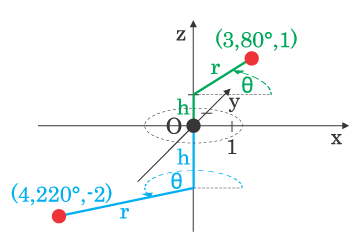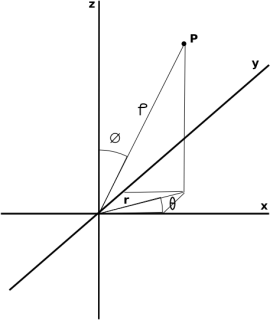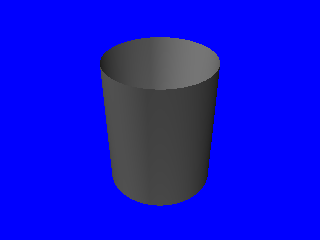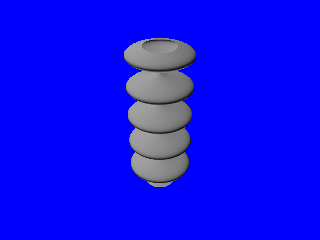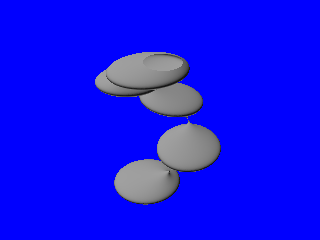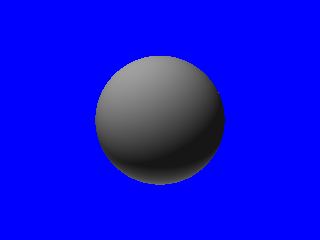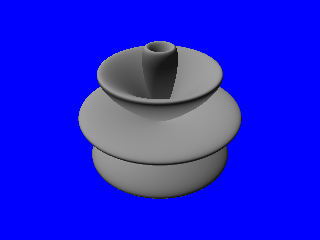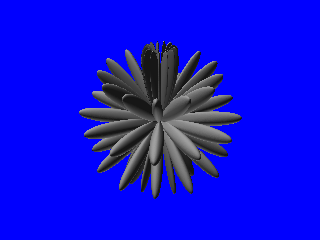| #declare Fx = function { u
}; #declare Fy = function { sin(pi*u) }; #declare Fz = function { v }; #declare maxG = 2; #declare startU = -1; #declare startV = -1; #declare endU = 1; #declare endV = 1; parametric { function { Fx(u,v,0) }, function { Fy(u,v,0) }, function { Fz(u,v,0 }, <startU, startV>, <endU, endV> contained_by { box {<-1,-1,-1>,<1,1,1>} } max_gradient maxG pigment { rgb 0.9 } finish { phong 0.5 phong_size 10 } } Full source |
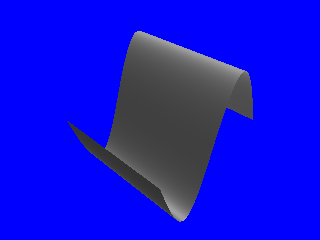 |