---- DATABASE ERROR ----
IRTC Watch: January-February 2006
by Mike Kost
Introduction
This Internet Raytracing Competition
is a great place for Povray fans to strut their stuff. Artists
sometimes submit their scene files in addition to their images,
providing a great opportunity January-February
Stills topic was "Fire And Ice"
and the artists didn't
disappoint. Most delightfully, four of the six placing images
were submitted with source files, giving a great view into scene
construction techniques. This first article in a new series here at
Mike's Povray Page, IRTC Watch, will focus on tricks used
in Sean Day's
"Snowman" and Roman Reiner's "Firelake".
The Source
The SDL (scene description language) for each of the scenes discussed below was published on the
IRTC website, and are easily downloadable.
Everyone who submits their SDL with their IRTC entry does a service to
the rest of us by providing examples. Please remember to respect the
creator's work by not abusing the scenes and textures. Also note that not everyone uses
Povray on the IRTC. Some scenes are created in MegaPov, while others use
self-written renders and other modeling tools. MegaPov scenes will work
in Povray with a little modification, though it may not look quite the
same.
Snowman
In this rendering, Sean was able to capture the right glinting in snow
with a well done texture using the right combination of brilliance,
specular
highlights, roughness, and surface normals.
The snow texture is shown below (slightly
reformatted):
#declare
snowTex = texture
{
pigment {
color rgb <1, 1, 1> }
finish {
ambient 0
diffuse 0.9
brilliance 1.75
specular 1.5
roughness 0.0001
reflection 0.025
}
normal {
average
normal_map {
[ 1 granite 0.5 scale 0.002 turbulence 1 omega 0.4 lambda 1.2 ]
[ 1 wrinkles 0.75 scale 0.15 ]
}
}
}
We took it for a quick test drive with Povray 3.6.1 and produced a
great (though a bit dirty) snowball.
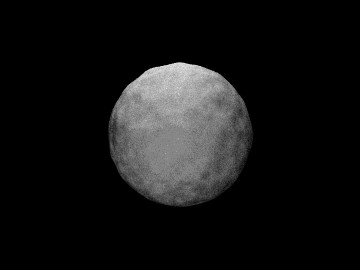
|
Anti-aliasing Method 1
|
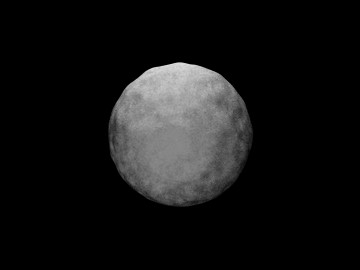
|
Anti-aliasing Method 2
|
You may want to consider using anti-aliasing
method 1. Anti-aliasing method 2 seems to take some of
the graininess that's hard to capture out of the texture. Also,
tweaking with the reflection value in the finish provides a great way
to adjust the amount of glint off of the snow.
Firelake
We found this image delightful for the blurred lake effect. It was to
our great delight to find out that this effect was created from a
description on povray.org's
tips and tricks to achieve useful things web page. The effect is
produced by averaging several different bump normals on the water's
surface to 'muddle' up the reflection. The technique takes a base
texture with a surface normal and averages several slight
variations of the texture. The variations are made my altering the
position or rotation with a small random number. Roman expanded on
the basic
idea with multiple layers of averaged textures to provide more variety
to the surface. One of Roman's textures is shown below (again, slightly
reformatted) to illustrate the averaging process:
#declare S = seed(0);
#declare mytex = texture {
pigment { rgb 0 }
normal { bumps 0.11 scale 0.10 }
finish { reflection 1.00 }
}
#declare longripplestex = texture {
average
texture_map {
#local i=0;
#while
(i<30) //blur_samples
#local mytex = texture { mytex rotate y*360*rand(S) }
[1
mytex]
#local i=i+1;
#end
}
scale z*5
}
We stripped down Roman's
scene and re-rendered the water with increasing amounts of
averaging
to show the difference it makes. Again, this was rendered in Povray 3.6.1

|
No
Averaging
|

|
Minimal
Averaging
(12, 2 textures)
|

|
Lots Of
Averaging
(30, 5 textures)
|
This is a great trick to add an extra touch to a watery surface.
Closing Remarks
Even thought we only looked at two scenes, this IRTC round produced a
wonderful set of images that had authors willing to share their scene
files. We want to mention Tekno Frannansa's "Cold Shapes Hot, Hot
Shapes Cold" as another great scene with included source. Visit
the January-February
viewing page and see it all. The March-April topic is "Music" and
we're looking forward to what the artists will render next
Thanks to Sean and Roman, as well as all the other artists, who share
their scene files for the rest of us to learn from!
Published: 04/21/06
Last Edited: 04/21/06
Copyright (C) 2006 Mike
Kost
