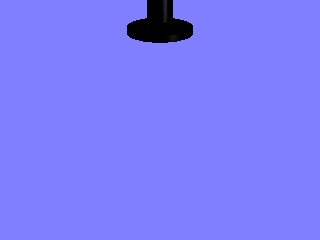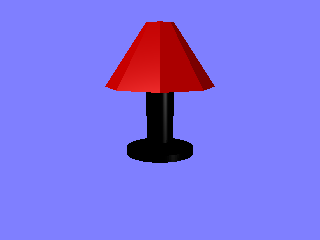---- DATABASE ERROR ----Quick And Dirty: Rendering On Multiple CPUs
by Mike Kost
Introduction
Povray has some amazing abilities,
but it's CPU intensive to use them all. Once you turn on media with
scattering, anti-aliasing, and radiosity, be prepared to hibernate
while waiting for your rendering is finished. If you have extra CPU's
laying around, either as a dual-processor machine or an extra computer
off in a corner, you have a chance at spliting up the work and
finishing sooner. Unfortunately, Povray doesn't make it was easy as it
could be. This Quick and Dirty tutorial shows how to split up and
reassemble rendering jobs using Povray 3.6 and a Linux command line.
Quick Reading
Some light reading to break in the topic:
Povray and Spliting Up Jobs
Povray includes some wonderful command line switches that let you
partition the portion of the screen to be rendered.
Switch
|
Function
|
+SRn
|
Start Row: Start rendering the image on row n
|
+ERn
|
End Row: Stop rendering the image on row n
|
Note that the first row is 1. Some place the first row at 0, but not
Povray, so be forewarned.
Using these command line switches, it is possible to instruct Povray to
render only the top half of an image or only the bottom half of an
image. Obviously, if the top and bottom halves are rendered separately,
we can put the files together and voila! Unfortunately it's not this
easy.
Povray and Output Files
Preferred file formats like .png is compressed file formats and very
picky about how information is stored. When Povray finishes rendering a
partial image, it stops outputting pixel information - if the .png or
.jpg requires more information, it's out of luck. This results in file
error when attempting to load the partial images in image viewing
software.
To get around this, lets look at the uncompressed TGA file. The
uncompressed TGA file has an 18-byte header and then raw pixels. The
19th byte is the first rendered pixel and the last byte in the file is
the last rendered pixel[1]. This is something we can work with on the
command line.
To get Povray to output to uncompressed TGA, we need another command
line switch.
Switch
|
Function
|
+FT
|
Output File Type: Store the rendered image using uncompressed
TGA
|
Now, lets get rendering.
Splitting Up And Rendering
Now, on to rendering our partial segments. As an example file, I've
borrowed the scene from my last tutorial. You can find the files here: example_scene.pov, object.inc.zip.
Now, on to rendering. For the example, I'll produce a 320x240 image.
It'll be broken up into 2 renderings: the first will do rows 1 - 120
and the second will do rows 121 - 240.
First, to render the top half to a .tga, I'll call povray like so:
povray
+W320 +H240 +SR1 +ER120 +FT +Oexample_scene_top example_scene.pov
When the example_scene_top.tga file is read into Gimp, it looks like
this:

Next, to render the second half to a .tga file, I'll call povray like
so:
povray
+W320 +H240 +SR121 +ER240 +FT +Oexample_scene_bottom example_scene.pov
When the example_scene_bottom.tga is read into Gimp, it looks like this:
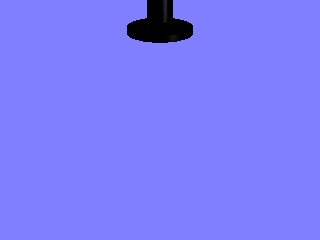
We now have two portions of an image to put together.
Merging The Images
To merge the images together, we need to take the top image and tack
the pixel data from the bottom image onto it. We can do this with a
quick series of Linux commands:
cp
example_scene_top.tga example_scene.tga
|
|
Copy to preserve the original - just in case
|
tail -c
+19 example_scene_bottom.tga >> example_scene.tga
|
|
This takes all the bytes after and including byte 19 from
example_scene_bottom.tga and appends them on the end of
example_scene.tga
|
Now that the scene has been merged, our image looks like this:
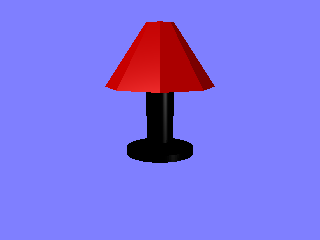
We've got our completed image. Woohoo!
Want To Know More?
Several other individuals have written on the topic of multi-cpu rendering:
Notes and Disclaimers
[1] - I know that this is technically not true. Pixels are usually
16-24 bits, but what I wrote sounds a whole lot better than "the first
byte of the first rendered pixel" and "the last byte of the last
rendered pixel"
Last edited: 09/25/04
Copyright (C) 2004 Mike Kost