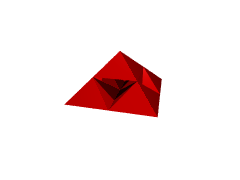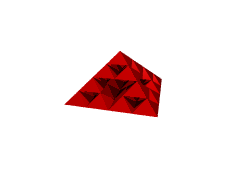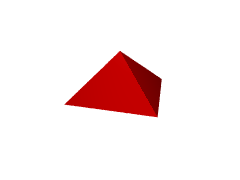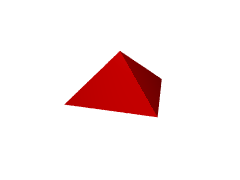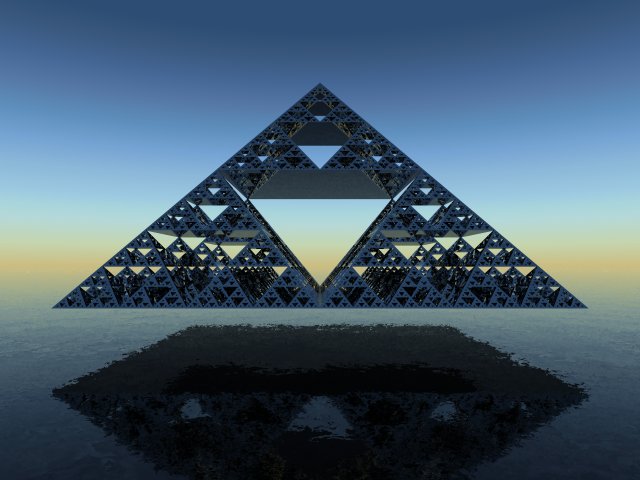| News |
| Gallery |
| Tutorials |
| Library |
| Tools |
| Links |

POV-Ray Ring < Prev Next > Random List Sites |
Quick and Dirty: Rendering Sierpinski's Pyramid
by Mike KostIntroduction
Fractals are just cool. To take a simple, repetitive process and derive complex structures is amazing. I'm fond of the Sierpinski triangle, myself. By great coincidence, Povray is a wonderful tool for visualizing and rendering three-dimensional geometry problems (yes, shocking). So, this Quick and Dirty tutorial combines the recursive madness of the Sierpinski triangle with the rendering prowess of Povray 3.6 to create a fractal image.Sierpinski's Triangle
To create Sierpinski's triangle, start with a triangle. Now, in every iteration, take any existing triangle, and substitute 3 half-height triangles in the corners and leave an inverted half-height triangle gap in the middle. This process is shown below [1].
Base Triangle
1 Iteration
2 Iterations
3 Iterations
Moving To 3D
To extend the Sierpinski triangle into three dimensions, the iterative step needs to be modified. In this case, start with a pyramid. For each iteration, replace a pyramid with 4 half-height pyramids in each of the corners. A gap, the size of an upside-down half-height pyramid, should now be in the middle. This is shown below. Note that, as always, the images link to the Povray source used to create them.Pyramids
Pyramids are not fundamental shapes in Povray, so it requires that one be constructed. There are two easy ways to generate a 5-point pyramid: isosurfaces and Constructive Solid Geometry (CSG).The isosurface method is shown below:
The CSG method is shown below:
Both of these methods produce a pyramid 1 unit tall and a square base with corners at <1,0,1>, <1,0,-1>, <-1,0,1>, and <-1,0,-1>. I'll use the CSG method for later renderings. The isosurface method could be useful for applying mathematical distortions to the shapes.
Recursive Macros
The easiest way to construct this structure is to use a recursive macro.
This refers to the macro being capable of calling itself - in this
case, to do the iterative step of the Sierpinski triangle. The
parameters for the macro are the size of the pyramid (s), the
coordinates
for the center of the base, and the recursive depth.Defining a macro function.
#macro sierpinski(s,
base_center,
recursion_depth)
If there are still iterations to go, we need to break the current working pyramid into 5 smaller sections and leave out the middle. We'll do this by calling the sierpenski macro once again (yay recursion) and appropriately move the base_center and size for the 5 smaller compensate. Subtract 1 from the recursion depth to note that we've descended deeper into the fractal shape.
union {
sierpinski(s / 2, base_center + s/2*y, recursion_depth - 1) // Top
sierpinski(s / 2, base_center - s/2*(x+z), recursion_depth - 1) // Base +x +z corner
sierpinski(s / 2, base_center - s/2*(x-z), recursion_depth - 1) // Base +x -z corner
sierpinski(s / 2, base_center - s/2*(-x+z), recursion_depth - 1) // Base -x +z corner
sierpinski(s / 2, base_center - s/2*(-x-z), recursion_depth - 1) // Base -x -z corner
}
sierpinski(s / 2, base_center + s/2*y, recursion_depth - 1) // Top
sierpinski(s / 2, base_center - s/2*(x+z), recursion_depth - 1) // Base +x +z corner
sierpinski(s / 2, base_center - s/2*(x-z), recursion_depth - 1) // Base +x -z corner
sierpinski(s / 2, base_center - s/2*(-x+z), recursion_depth - 1) // Base -x +z corner
sierpinski(s / 2, base_center - s/2*(-x-z), recursion_depth - 1) // Base -x -z corner
}
However, if we are on the last iteration, we need to place a pyramid.
difference{
box { <1,1,1>, <-1,0,-1> }
plane { x-y, -sqrt(2)/2}
plane { -x-y, -sqrt(2)/2}
plane { z-y, -sqrt(2)/2}
plane { -z-y, -sqrt(2)/2}
scale s*1.0
translate base_center
}
box { <1,1,1>, <-1,0,-1> }
plane { x-y, -sqrt(2)/2}
plane { -x-y, -sqrt(2)/2}
plane { z-y, -sqrt(2)/2}
plane { -z-y, -sqrt(2)/2}
scale s*1.0
translate base_center
}
Note that there's a 1.0 gain on the scaling factor. To give more thickness to the structure, increase the 1.0 scaling factor. 1.2 - 1.5 works well depending on the visual effect desired.
Now, pulling this all together:
#macro sierpinski(s, base_center, recursion_depth)
#if (recursion_depth > 0)
union {
sierpinski(s / 2, base_center + s/2*y, recursion_depth - 1)
sierpinski(s / 2, base_center - s/2*(x+z), recursion_depth - 1)
sierpinski(s / 2, base_center - s/2*(x-z), recursion_depth - 1)
sierpinski(s / 2, base_center - s/2*(-x+z), recursion_depth - 1)
sierpinski(s / 2, base_center - s/2*(-x-z), recursion_depth - 1)
}
#else
difference{
box { <1,1,1>, <-1,0,-1> }
plane{ x-y, -sqrt(2)/2}
plane{ -x-y, -sqrt(2)/2}
plane{ z-y, -sqrt(2)/2}
plane{ -z-y, -sqrt(2)/2}
scale s*1.0
translate base_center
}
#end
#end
Final Image
Now that the macro is made, it's time to use it. Grab a sky_sphere from the realskies.inc include library and add some water to get a simple scene. For this, the pyramid scale factor was raised to 1.2 to give more substance to the structure. Tweak a bit from here, and render:Want To Know More?
Looking for a little more on Sierpinski's Triangle (also called Sierpinski's Gasket)?- Paul Bourke wrote a great summary on Sierpinski's iterative fractals with some renderings
- POVRay Fractal Raytracing Competition
Notes And Disclaimers
[1] - These were actually made in Visio by hand and exported for use here. I know, it's embarrassing.Published: 10/31/2006
Last Edited: 10/31/2006
Copyright (C) 2006 Mike Kost